Programs
January 9, 2024
Course Visits: 1,445
20 Hours
Plant 3D model using AutoCAD plant 3D
حول البرنامج:
ُيعد برنامج "AutoCAD plant 3D" -أحد البرمجيات الصناعية والمتطورة باستمرار لشركة "Autodesk" األمريكية- كأحد أقوى برامج التصميم المعروفة عالميا وأكثرها انتشارا وتنافسية، والذي يختص به البرنامج عن نظيره من إصدارات Autodesk لبرنامج االوتوكاد انه يحتوي علي مكتبة جاهزة للعناصر والمعدات المستخدمة في مشاريع الطاقة وعلي راسها الصناعات الكيميائية والبترولية كعمليات تصنيع وتكرير البترول، وتصنيع ومعالجة الغاز الطبيعي، وإنتاج البتروكيماويات.
ويساعد البرنامج المهندسين ومصممي الوحدات اإلنتاجية بكفاءة عالية في انتاج المخططات التفصيلية للمشاريع اإلنتاجية من خطوط انابيب وأجهزة ومعدات موقع عليها أجهزة التحكم والقياس الخاصة بها فيما نطلق عليه P&Ids وبعدها يمكن عمل نماذج ثالثية االبعاد 3D Model لكافة المعدات واألجهزة بما يلزمها من انشاءات معدنية وخرسانية كما يمكننا البرنامج من استنباط وعمل المساقط الهندسية المختلفة للوحدات اإلنتاجية.
كما يستطيع البرنامج إمداد المستخدم بالبيانات األساسية لتصميم كافة المعدات المستخدمة حيث يحتوي البرنامج على مكتبة واسعة من األكواد اسنادا الي معايير الصناعة المختلفة مثل PIP, ISA , ISO, DIN, JIS
كما ُيمكننا البرنامج من انشاء تقارير فنية للمشاريع موضح بها المواصفات القياسية اعتمادا على المعايير الصناعية المختلفة السابق ذكرها وتصدير واستيراد هذه التقارير الي ملفات مجدولة Excel sheetاألمر الذي يعطي مرونة في عرض التقارير.
ويتمتع البرنامج بواجهة إستخدام جذابة وتفاعلية تعتمد على أسلوب مخاطبة المستخدم، األمر الذي يساعد في ترسيخ مبادئ التعامل مع البرنامج وسهولة تحليل البيانات المتوفرة وربطها بالعناصر الرسومية المختلفة.
Course Content:
Chapter 1: Introduction to AutoCAD Plant 3D
- Working in a Project
- About Projects
- Project Components
- About the Project Manager
- Opening a Drawing
- Exploring the User Interface
- Task Specific Workspaces
- Task Specific Ribbons
- The Welcome Screen
- Tool Palettes
- On-Screen Tools
Chapter 2: AutoCAD P&ID
- Creating a New Drawing
- Creating Project Folders and Sub-Folders
- Creating a New Drawing
- Adding Existing Drawings to the Project
- Equipment and Nozzles
- Adding Equipment
- Adding Nozzles
- Piping
- Attaching Lines to a Component
- Annotating Lines
- Grouping Lines
- Inserting Valves
- Editing Techniques
- Instruments
- Adding General Instruments
- Adding Inline Instruments
- Instrumentation Lines
- Off-Page Connectors
- Validating
- Data Manager and Reports
- Description of the Data Manager
- Generating Reports Using Report Creator
Chapter 3: AutoCAD plant 3D
- Creating Project
- Steel Modeling
- Structure Tools
- Part Modification
- Configure the Settings
- Equipment Modeling
- Creating Equipment
- About Nozzles
- Piping Basics
- Routing Pipe
- Modifying Pipe
- Pipe Support
- Piping Editing and Advanced Topics
- Working with P&ID Data in Plant 3D
- Orthographic views
- General Layout
- Editing Views
- Adjacent Views
- Annotations and Dimensions
- Isometric Drawings
- Iso Annotations
- Production ISO
What you'll learn
Basic viewing, drawing, and editing commands.
Create, open and add drawings using the Project Manager
Add and control of the project using Project Setup
Create and modify P&ID's
Annotation and Tagging
Creating Structural Model [Grids, Footing, Members, Platforms, Ladder, Stair and Railing]
Create, place, and modify the equipment in a 3D model
Adding and modifying nozzles in a 3D model
Routing pipe in the 3D model
Adding pipe support in a 3D model
Create, view, and edit a spec
Add parts to a spec sheet from a catalog.
Working on a Catalog Builder to create your own piping components.
Control and specify how annotations, dimensions, symbol scale can be displayed in your Iso drawings.
Define the title block for each isometric style
Create production iso from line number or multiple including BOM, Weld and Cut Piece tables.
In this training course you'll know:
How to launch the program for the first time, recognize Plant 3D user interface, the different kinds of workspaces and how to select the appropriate one, tools at application menu, recognize the ribbon and how it changes according to the selected workspace, the properties palette and how can we use it to access to view, section, component and line data, data table which contains components and lines data and how we can manage them using data manager, the Spec Viewer that helps you place parts in a model, or build tool palettes from a particular spec.
How to work on your project using the Project Manager which contains tools that help you to create, open and add drawings, and perform other tasks, add and control of the project using Project Setup, add extra details for drawing using File Name Format.
work on P&ID PIP workspace and tools to create P&ID drawings, access to the Color scheme, add equipment, what’s Schematic diagram and how to use AutoCAD plant 3d to draw it, access to the Schematic Line tool for connecting equipment with piping and instrumentation lines, control and change component type, add Valves, annotate equipment and lines.
About Structure and how it gives us an advantage to integrate structural and mechanical works. Creating grids to be used as snap points to help us modeling a structure model easily. Specify footing settings to determine the values for all new footings. Creating a structural members and specify its shape, material, and Code. Place platforms after setting its type, materials, placement, and shape options. Create stair and railing with desired dimensions. Create a ladder and rung shape with a specific geometry size and shape.
How to Create, place equipment in the model, and editing as well. Adding nozzles or modifying when it’s needed. What’s P&ID line list and how can use it to place and verify lines and components. Methods to use for routing pipe in the 3D model. Adding pipe support and control its height.
How to Launch and recognize spec editor windows and tools. Create, view, and edit a spec. Add parts to a spec sheet from a catalog. Edit part properties in the Spec Sheet after adding it to the spec. Set part-use priority for part groups based on part size. Assign default operators for valves. Specify fixed length piping in a spec. View, filter, and locate parts in parts catalogs. Using the Spec Viewer to place parts to 3D Model. Create your own piping components.
Create Quick Iso using two methods. Create production iso from line number or multiple including BOM, Weld and Cut Piece tables.
Generate the Orthographic views from the model itself. Create Ortho views to an existing view. Annotate and dimension the ortho views. How to locate a component in 3D model and use pipe gap to display all component in the ortho view.
How to Access print / plot tool. Setup a PID drawing to be published. Setup a 3D drawing to be plotted
How to Recognize the Report Creator. Create new report. Recognize The Report Designer tools
Who this course is for:
- Chemical Engineer
- Mechanical Engineer
- Civil Engineer
- Students in mechanical, chemical, civil engineering department
- Designers