Business Analysis Using Excel Power Tools – with Power BI
- Programs >
- Business Analysis Using Excel Power Tools – with Power BI
Programs
Start Date
December 4, 2025
December 4, 2025
Course Visits: 3,156
Duration
24 Hours
24 Hours
Course Content:
- Constantly being updated with new content and covering more areas of business data analysis.
- Be more productive and creative in their use of Microsoft Excel and Power BI for business and reporting
- Become proficient in using PivotTables for analyzing large data
- Become proficient in the use of VLOOKUP, HLOOK, and LOOKUP to get the last item, INDEX, and MATCH to make automated dynamic dashboards/reports.
- Learn how to use Sorting in more advanced ways: multi-level sorting, sorting left to right.
- Learn how to create professional and great-looking charts in Excel and understand when to use a particular chart type.
- Learn creative uses of Excel and a lot of keyboard shortcuts that save analysis time
- Be introduced to Excel VBA, and shown how to create a macro by clicking a particular button twice.
- Make a sample Excel VBA user form that gets data from the user and inputs into a table in Excel
- Learn Power BI and other new interesting business data analysis tools by Microsoft