Autodesk Revit
- Programs >
- Autodesk Revit
Programs
Start Date
September 18, 2025
September 18, 2025
Course Visits: 3,270
Duration
18 Hours
18 Hours
Course Content :
Introduction to Autodesk Revit Architecture
- Building Information Modeling
- Overview of the Interface
- Standard Terminology
- Starting Projects
- Viewing Commands
Basic Drawing and Editing Tools
- General Drawing Tools
- Editing Elements
- Basic Modifying Tools
Design Development Phase
Datum Elements - Levels and Grids
- Setting Up Levels
- Linking and Importing CAD Files
- Creating Structural Grids
- Adding Columns
Drawing and Modifying Walls
- Drawing Walls
- Modifying Walls
- Helpful Editing Tools
Doors and Windows
- Adding Doors and Windows
- Loading Door and Window Types from the Library
- Creating Additional Door and Window Sizes
Curtain Walls
- Creating Curtain Walls
- Adding Curtain Grids
- Working with Curtain Wall Panels
- Attaching Mullions to Curtain Grids
Creating Views
- Duplicating Views
- Adding Callout Views
- Setting the View Display
- Creating Elevations and Sections
Floors
- Creating Floors
- Creating Shaft Openings
- Creating Sloped Floors
Components
- Adding Components
- Modifying Components
Reflected Ceiling Plans
- Creating Ceilings
- Ceiling Soffits
- Adding Ceiling Fixtures
Roofs
- Creating Roofs by Footprint
- Reference Planes and Work Planes
- Creating Roofs by Extrusion
- Cleaning Up Wall and Roof Intersections
Vertical Circulation
- Creating Assembled Stairs
- Modifying Assembled Stairs
- Sketching Custom Stairs
- Creating Ramps
- Working with Railings
Construction Documents Phase
Construction Documents
- Setting Up Sheets
- Placing and Modifying Views on Sheets
- Printing Sheets
Annotating Construction Documents
- Working with Dimensions
- Working With Text
- Adding Detail Lines and Symbols
Tags and Schedules
- Adding Tags,Rooms and Room Tags
- Working with Schedules
- Creating Legends
Detailing in Autodesk Revit Architecture
- Setting Up Detail Views
- Creating and Annotating Details
- Keynoting and Keynote Legends
- Patterning
Additional Tools
- Creating Curtain Wall Types with Automatic Grids
- Annotating Dependent Views
- Enhancing Views
- Creating Dormers
- Creating a Repeating Detail
- Revision Tracking
- Creating and Modifying Schedules