Programs
Start Date
August 21, 2025
August 21, 2025
Course Visits: 3,066
Duration
12 Hours
12 Hours
Course Content:
SECTION 1
ADVANCED WORKSHEET FUNCTIONS.
CONDITIONAL & LOGICAL FUNCTIONS
- If Statements
- Logical Test Value
- If True / False
- Nested If
COUNTING AND TOTALLING CELLS CONDITIONALLY
- Statistical If Statements
- Sumif
- Countif
- Averageif
- Averageifs
- Sumifs
- Countifs
- AND, OR, NOT
- Iserror
- Iferror
- LOOKUP FUNCTIONS
- Lookup
- Vector Lookup
- Hlookup
- Vlookup
- Nested Lookups
SECTION 2
USING EXCEL TO MANAGE LISTS
- EXCEL LISTS,
- LIST TERMINOLOGY
- Row and Column Column Labels
- List Size And Location
- SORTING DATA
- Quick Sort
- Multi Level Sort
- Custom Sorting Options
- Creating a Custom Sort Order SUBTOTALS
- Organizing the List for Subtotals
- Create Subtotals
- Summarizing a Subtotaled
- List
- Show and Hide by Level Remove Subtotals
- FILTERING A LIST
- Auto filters
- Search
- Criteria - Custom Criteria and – Or Wildcards
- Turning off Auto filter
ADVANCED FILTERING
- Set Criteria in Advanced Filter
- CRITERIA
- MULTIPLE CRITERIA
- Using Multiple Rows in the Criteria
- Range
- CALCULATED CRITERIA
- Basic Calculation
- Calculated Criteria Using Functions
- Copying Filtered Data
- Unique Records
- Database Functions
- PIVOTTABLES
- Styles
- SLICERS
SECTION 3
CHARTS
- CHARTING
- CREATING CHARTS
- Embedded
- Data Layout
- Shortcut Menu (Right
- Chart Types
- Default Chart Type
- FORMATTING
- Formatting Chart Elements
- Resetting Custom Formats
- Format
- SPARKLINES
- What are Spark lines?
- Create Spark lines
- Customize Spark lines
- Axis options
SECTION 4
TEMPLATES
INTRODUCTION TO TEMPLATES
- Template Types
- Normal Template
- Sample
- Create Custom Templates
- To Use Custom Templates
- Opening and Editing Templates
- Template Properties
- Auto templates
SECTION 5
EXCEL TOOLS
- Comments
- Protecting
- Tracking
- Use a Shared Workbook To Collaborate
- Share a Workbook
- Links
- Working With a Shared Workbook
- Conflicts
- Stop Sharing
- AUDITING
- Tool Information
- Go To Special
- Error Checking
- Correct an Error Value
- Watch Window
- Dependants and Precedents
- PROOFING TOOLS
- Spelling and Grammar
- Thesaurus
- Translation
- Show or Hide
Section 6
Project
Dash Board
- Visualization concept
- Tell your story :
Build a compelling story to communicate your data in a more appealing way by learning the following:
- Story structure.
- How to craft a story.
- How to tell a story.
- Keep it simple:
- Know the different chart types.
- When to use every chart.
- How to transform complex chart to simple chart.
- Using Colors :
- The role of the colors.
- Colors meaning.
- Colors schemes.
- Drive the focus:
How to grab the attention of your customer by using different techniques.
- Say it with pictirues :
Know how to use pictures to make your story more powerful.
- Data Analysis
- Explore pivot table options.
- Chart Formatting .
- Formatting numbers.
- Root Cause analysis using pivot table:
How to extract insights from your data using a pivot table. - Scatter plot analysis:
How to use the scatter plot chart to do segmentation for the data .
- Dashbord creation:
- How to design a dashboard.
- Create a summary dashboard.
Visualize the insights in a detailed dashoard