Advanced Power Point
- Programs >
- Advanced Power Point
Programs
Start Date
September 14, 2025
September 14, 2025
Course Visits: 3,159
Duration
12 Hours
12 Hours
COURSE CONTENT
| Creating Basic Charts Inserting a Chart, Deleting Data from the Datasheet, Entering Data into the Datasheet, Changing the Chart Type, Applying a Chart Style and Layout, Displaying Chart Analysis, Inserting Pictures, Formatting your Chart BackgroundUsing Tables Creating a PowerPoint Table, Inserting a PowerPoint Table, Drawing a PowerPoint Table, Inserting a Word Table, Inserting an Excel Spreadsheet, Adjusting Table Cells, Selecting Rows and Columns, Inserting Rows and Columns, Applying a Table Style, Editing the Table Color, Adding Table Effects, Formatting Table Text using Quick Styles, Adding Table BordersCustomizing Presentations Creating a Custom Layout, Applying a Theme, Applying a Background Style, Saving a Custom Theme, Arranging and Printing SectionEditing Presentation Masters Working with the Slide Master, Formatting the Slide Master, Adding Header and Footer Information, Formatting the Title Master, Inserting a New Slide Master, Preserving a Slide MasterEditing Notes and Handout Masters Working with the Notes Master, Formatting the Notes Master, Adding a Notes Master Placeholder, Formatting the Handout Master, Adding a Handout Master PlaceholderApplying Special Effects Applying an Animation Scheme, Working with Animation Painter, Animating Text and Objects, Setting Animation Timing, Animating a Chart, Inserting Sounds and Video, Editing Media Clips, Changing Multimedia Settings, Inserting Animated GIF's. |
Setting Up the Slide Show Setting Automatic Slide Timings, Setting Up a Continuous Loop, Hiding a Slide, Rehearsing Slide Transition TimingsExpanding a Slide Show Creating a Custom Show, Setting Up a Custom Show as the Default, Creating a Hyperlink, Using a Hyperlink, Using an Action, Jumping to Another PresentationPresenting to a Wider Audience Sharing Presentation Ideas, Embedding the Fonts in a Presentation, Packaging a Presentation for CD, Using the PowerPoint Viewer, Formatting a Presentation for the Web, Inspecting the Document, Encrypting the Presentation, Adding a Digital Signature, Granting Permissions, Annotating a Presentation, Compressing Pictures, Sending in PDF FormatUsing SmartArt Inserting a SmartArt Object, Formatting a SmartArt Object Color, Resizing/Repositioning a SmartArt Object, Inserting Text into a SmartArt Object, Formatting Text Within a SmartArt Object, Adding Shapes to a SmartArt Object, Grouping SmartArt ObjectsInserting a Photo Album Inserting Pictures from a File, Adding Captions, Applying a Theme to your Album, Customizing the Album LayoutExporting Outlines and Slides Exporting Notes and Handouts to Word, Exporting an Outline to Word, Saving a Presentation as an Outline, Saving a Slide as a Graphic. |